Every year, our product team works hard to improve the ESL Library platform and provide you with new tools that make teaching easier. Here’s a list of just some of the important updates that we made this year.
Content Recommendations
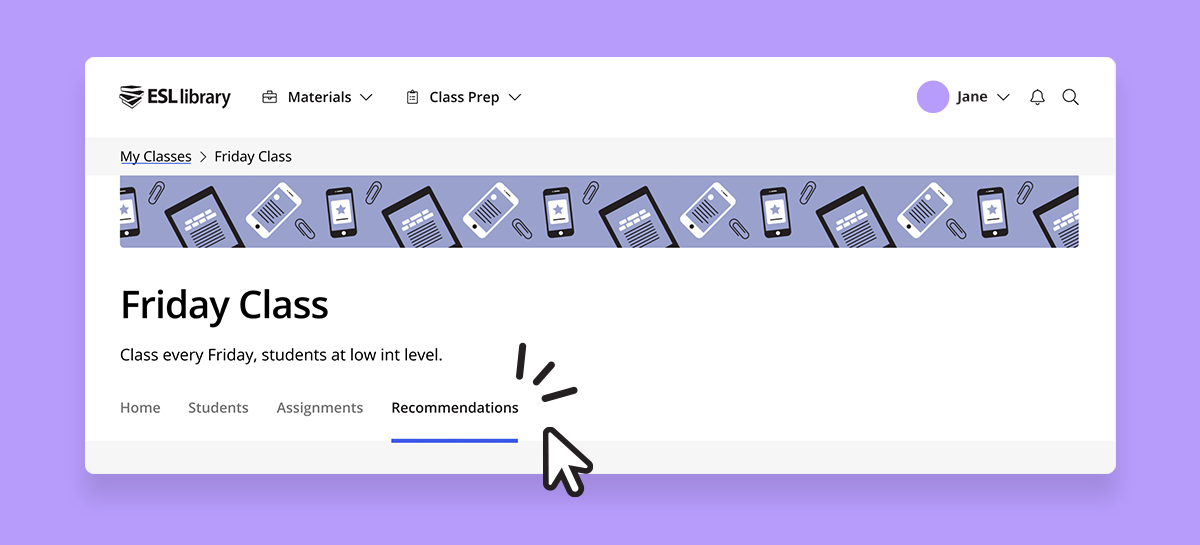
Most recently, we started providing recommended content for you! Within each of your class pages, we added a new Recommendations tab. You’ll see a list of recommended lessons there based on the level and age attributes filled out for each class. You’ll be able to easily browse through relevant lessons intended for the specific age and level of your class. Visit My Classes to try it out!
Archiving

Instead of having to delete students from your account, we added the ability to archive students. Archiving a student removes them from your class and clears up space for a new student to be added to the class. However, unlike deleting, archiving allows you to still view that student’s results and feedback. You can also re-add an archived student back to your class, or disconnect archived students and remove them from your student roster entirely. Visit our How to Archive or Disconnect Students help document to learn more.
Flashcard Sharing
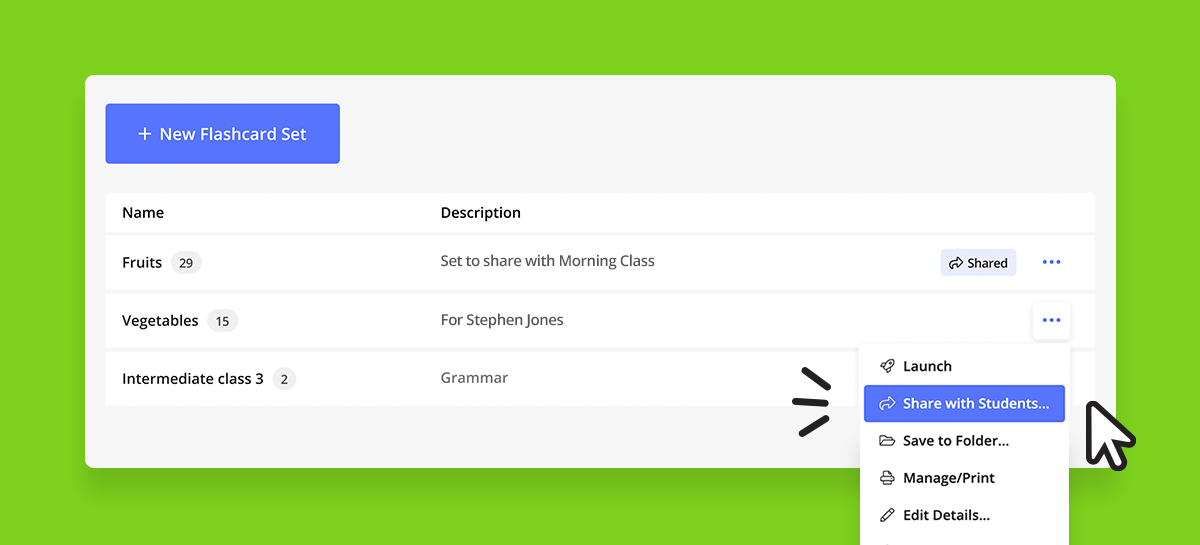
We added the ability to share Flashcard Sets with an entire class or just a few students within your class. Once a Flashcard Set has been shared, students see the Flashcard Set on their dashboard. They also see any notes that you’ve included with the set. Watch this video to learn more about flashcard sharing.
Discover Page
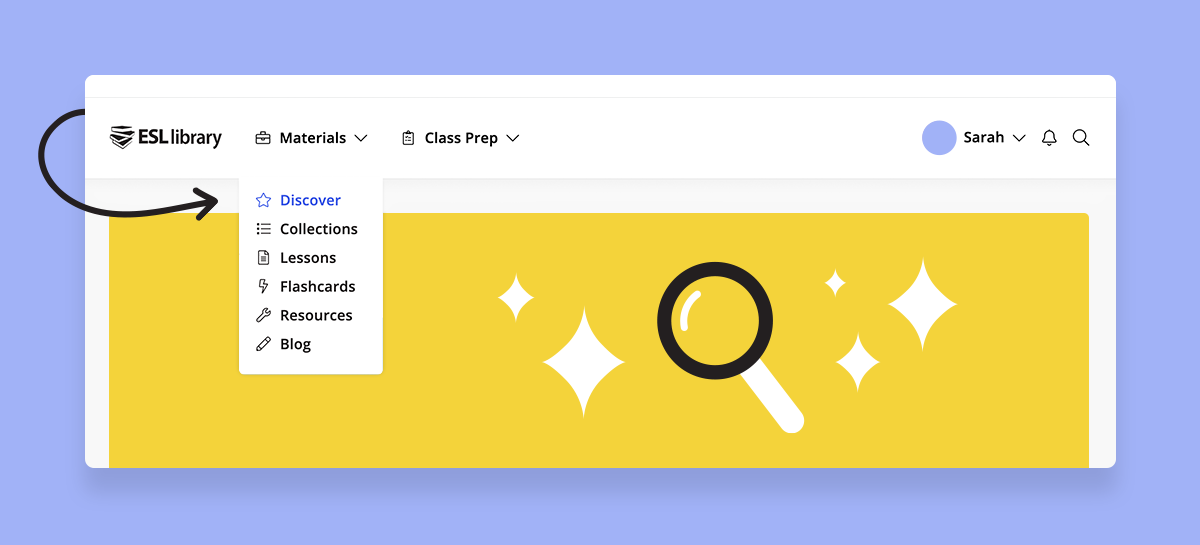
To better show you all our new and featured materials, we completely redesigned our homepage. Visit our Discover Page to see new lessons, flashcards, and blogs as well as any relevant or trending content. Make sure you check it often—our Discover Page changes every week!
Collections
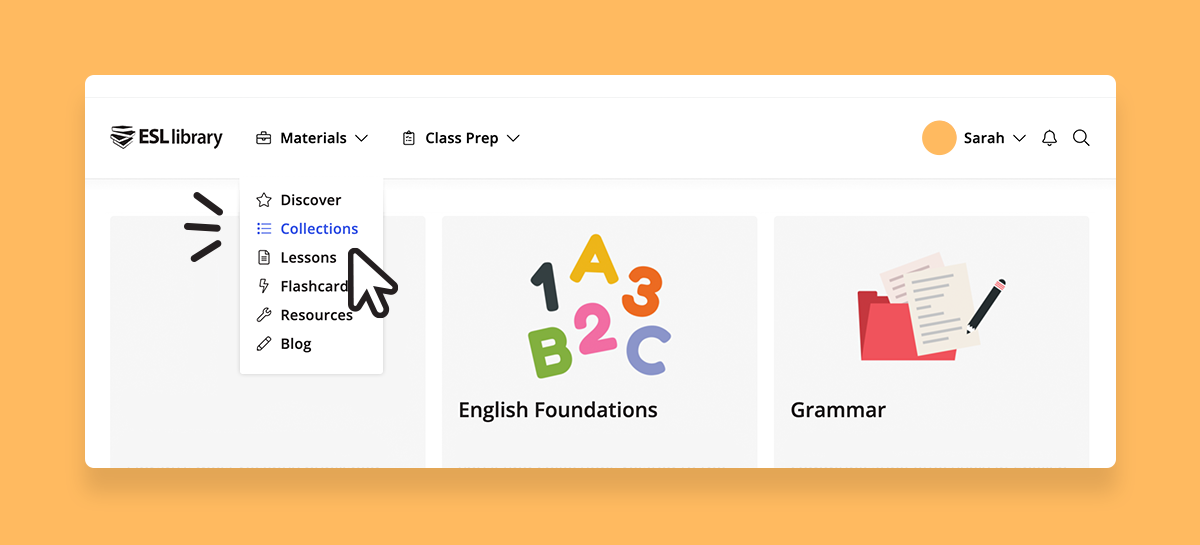
We created brand new Collections organized by theme or function to help you find what you need for your next class. English Foundations, Grammar, and Everyday Topics are just a few of our grouped collections. Be sure to check out all our ready-made Collections.
Discretion Labels
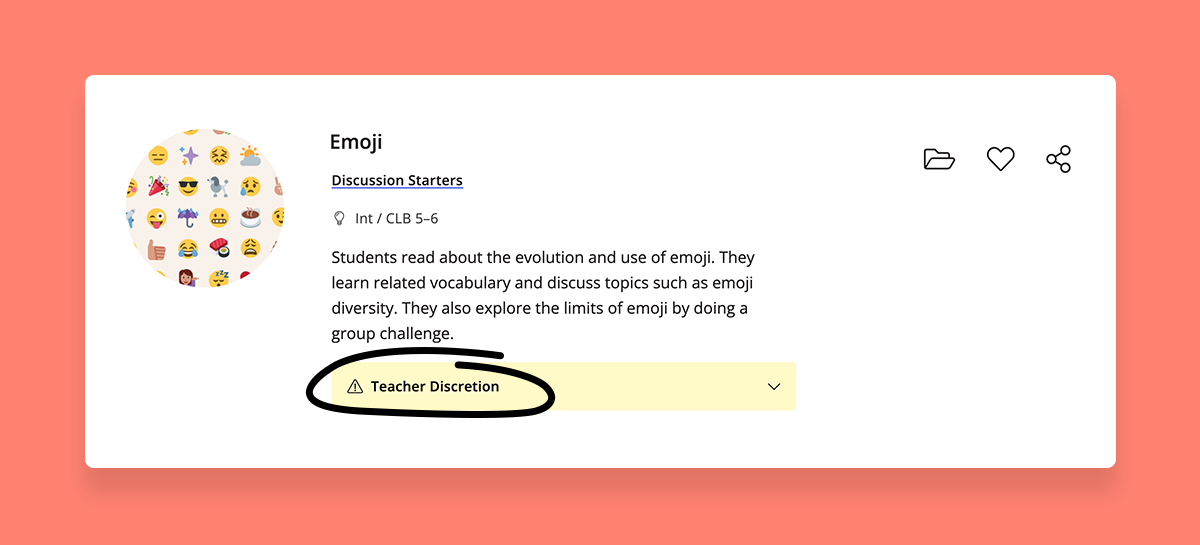
For lessons with subject matter that may not be suitable for all audiences, we added discretion labels. You’ll see Teacher Discretion labels on lessons containing mature, sensitive, or controversial subject matter. Visit our Teacher Discretion Label help document to learn more.
Speaking Task
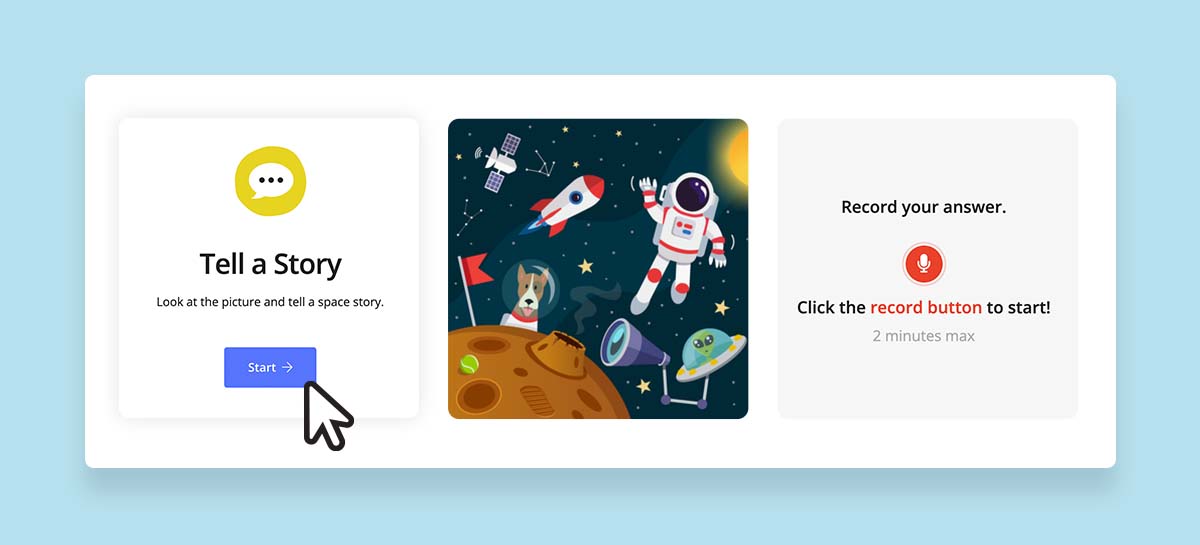
We added the ability to assign speaking tasks for homework. Once a speaking task has been assigned, students see the task on their student dashboard. After they have submitted their recording, you can provide them with feedback. Watch this video to learn more about speaking tasks.
And More!
For a full list of updates in 2021, see our blog post Feature Releases & Platform Updates 2021.
What was your favorite update that we made this year? What new site feature do you use the most? Let us know in the comments below!


