I teach people from refugee backgrounds in a Further Education college in Scotland. Many of my students have few digital skills.
Over the years, I’ve taught my language learners basic digital literacy skills such as using a mouse, pressing the return key to send a message, and switching between capital and lowercase letters.
While we often focus on reading, writing, speaking, and listening in the language classroom, it’s also important to consider digital skills.
The best way to do this is to incorporate digital tools into your classroom practices.
I’ve found using the Ellii platform is an excellent way to do this as its navigation is intuitive.
Here are my eight tips for using Ellii to help develop your students' digital literacy skills.
1. Keep It Simple
Learning how to use new software for the first time can be overwhelming. Try to keep the process as simple as you can. If possible, use a platform your students are already familiar with.
For example, most language learners can use email or may be familiar with Google Classroom. Ellii PDFs can be emailed to students or embedded directly into Google Classroom.
When I first started using Ellii, I was nervous about my students remembering their login information or spelling their username and password correctly. I didn’t need to worry since they can sign in with Google.
This was a game changer! Most of my students are already logged in to Google on their devices, so logging in to Ellii was simply a case of clicking Log In with Google.
2. Send Hyperlinks
This might sound simplistic, but you’ll be surprised how often I receive a link that I need to copy and paste into my browser. This is fine if you know how to copy and paste. For students who don’t, hyperlinks are essential.
Here's how you do it: When you copy-paste a link into your learning platform or into an email for homework, press the Return key (aka the Enter key) while the cursor is on the last digit of the link. The link will then turn blue and be underlined.
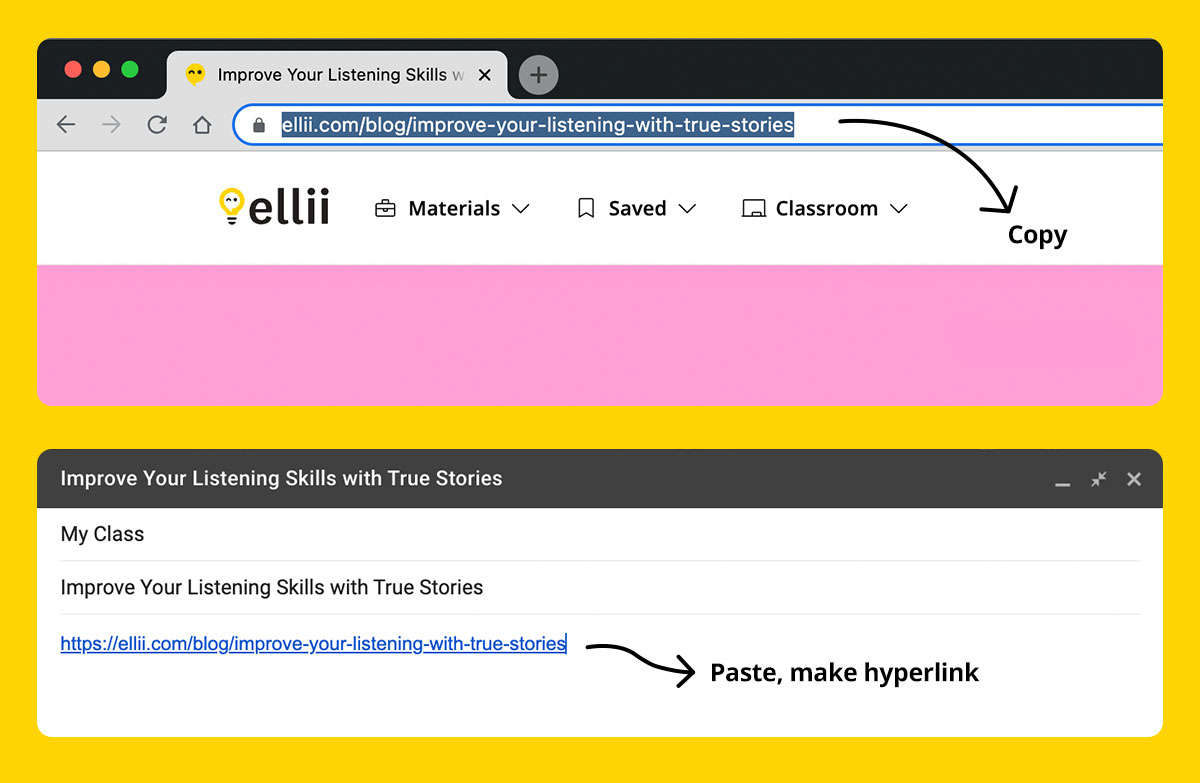
3. Send Simpler, More Accurate Links
When I first started using the Ellii platform, I would send emails to students asking them to complete the homework on Ellii.com. I didn’t realize I was adding an unnecessary additional step for students.
My students had to find the Log In button on the top right, then select Log In As a Student. This was too much for some. I soon realized that www.ellii.com/students takes students straight to the student login page. A rookie error, but an easy one to fix.
4. Try It Together
When I introduce my English language learners to new technology, I prefer to do this face to face.
First, I demonstrate the steps, and then I’ll ask students to do it themselves. If possible, I watch them do this so I know they can do it unsupported.
When they have difficulties, it can be tempting to take their phone and log in for them but this doesn’t ensure they can do it alone. Allowing them time and space to figure out how to perform a digital task themselves lets them find their own way and gives them confidence in their own abilities.
5. Bookmark Pages
Bookmarking a page on your browser saves the site for later. This means students don’t need to remember the name of the site or how to spell it. They can bookmark all the pages they frequently use for study, work, and life.
To do this, Google Chrome has a star icon in the right corner of your browser bar. Selecting the star adds the site to the bookmarks bar at the top of the browser window.
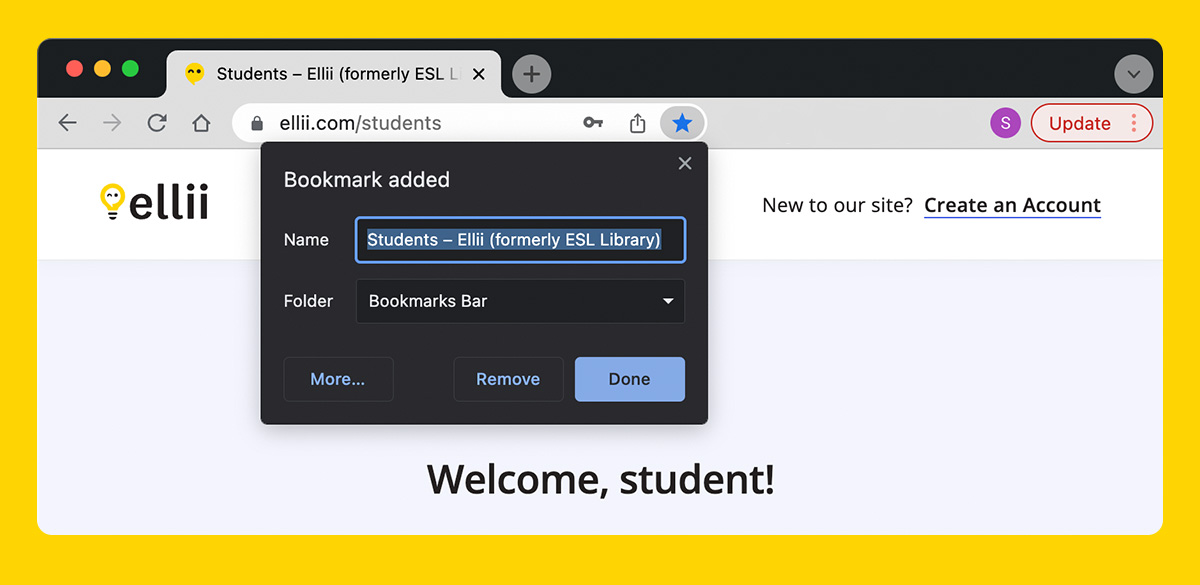
In Safari, select the Share button then click on Add Bookmark.

Once you’ve helped students bookmark pages on their own device, check that they can easily find and access them again.
6. Use Instructional Videos
As with any technology, instructional videos can be invaluable, especially if teaching online.
I used the How to Sign In video to help my students log in for the first time. You can also check out Ellii's Help Docs which include more instructional videos.
7. Log In As a Student
I’ve added myself as a student to all my classes. This is a great way to show students how to navigate the platform because it allows you to demonstrate to them how to access assignments and flashcards.
8. Use a Digital Buddy System
It can be a good idea to follow a digital buddy system where you match students with stronger digital skills with those who need more support. This way, your learners can teach each other how to use the platform.
If your students speak different languages, this offers an additional opportunity to practice their English. For students who speak the same language, this lets them learn new skills in their first language, without additional language stressors.


There are no comments on this post. Start the conversation!